Nursing Facilities Can Update Accounts on June 9, 2017, for PASRR NFSS
Information posted May 25, 2017
Account Administrators can begin updating user accounts on June 9, 2017, in preparation for the upcoming release of the Preadmission Screening and Resident Review (PASRR) Nursing Facility Specialized Services (NFSS) form on the Long Term Care (LTC) Online Portal.
Nursing Facility (NF) providers need to update user accounts with NFSS Submitter permission in order to submit and view the NFSS form. Local Authorities (LAs) and Managed Care Organizations (MCOs) need to update user accounts with NFSS Viewer permission to view the NFSS form using the Form Status Inquiry (FSI) or Power Search.
To activate these functions, go into My Account, select Modify permissions, and select the provider number that needs NFSS permissions activated. Then check the box for NFSS Viewer or NFSS Submitter, which will add those permissions.
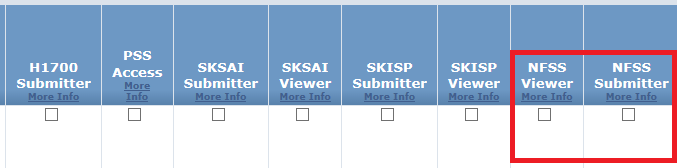
As a reminder, providers should begin using the new online NFSS form for authorization of specialized services, effective June 23, 2017. Paper forms will no longer be accepted after this date.
Providers can refer to an article titled “Reminder: Paper Forms for Nursing Facility PASRR Specialized Services No Longer Accepted Effective June 23, 2017,” which was published on the TMHP website on April 7, 2017.
For more information, call the LTC Help Desk at 1-800-626-4117, Option 1.

